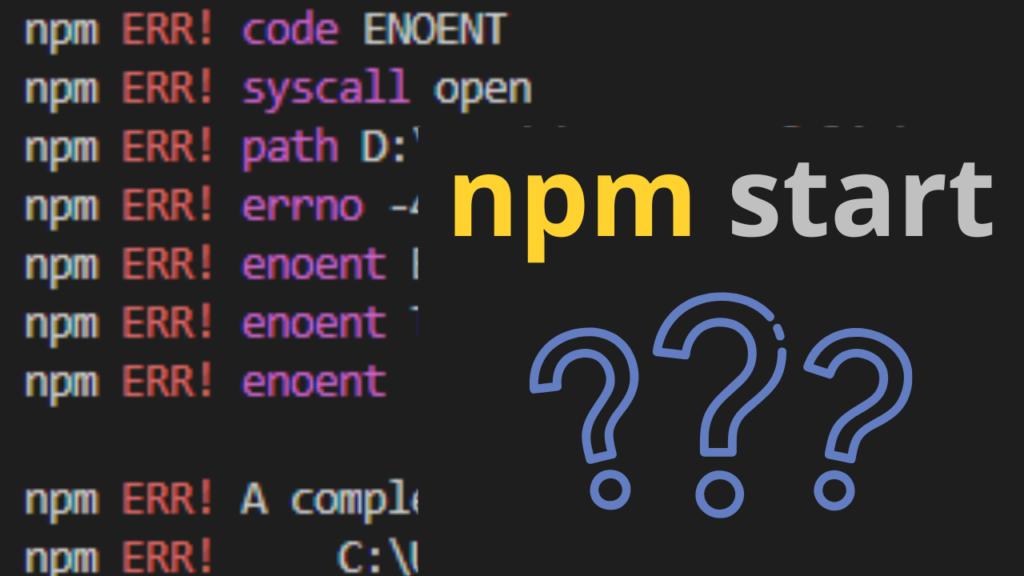Before to start using react, node.js, and npm (node package management ) after downloading and installing node.js, npm is not needed to be installed because it is already included in node.js. Let’s assume everything is done now, and when you run the command npm start in the terminal. The “npm start ” does not work and how to fix “npm start “not working. The following error :
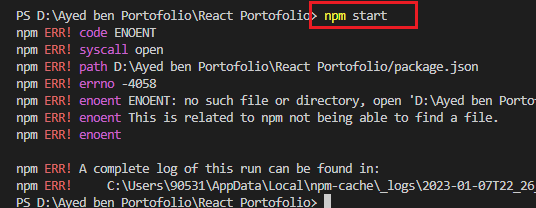
This is how to fix "npm start not working"
Actually, if you did realize the “npm start” ran into another directory which is the wrong one, the only thing you have to do is to change the directory by doing the following:
Step 1:
Change the directory to his sub-directory by typing: cd my-portfolio (name of the directory) like shown down:
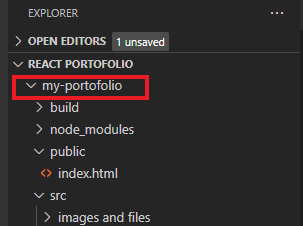
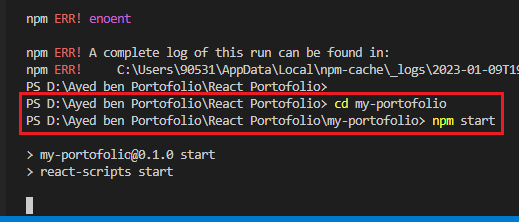
Step 2:
And now you can type “npm start” and your code will run successfully :
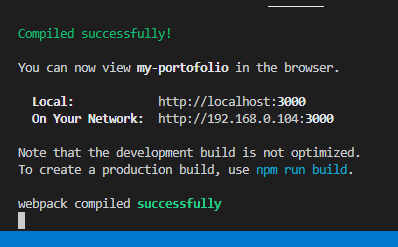
This is how I fixed mine if there is any other way I can help you let me know in the comment section.