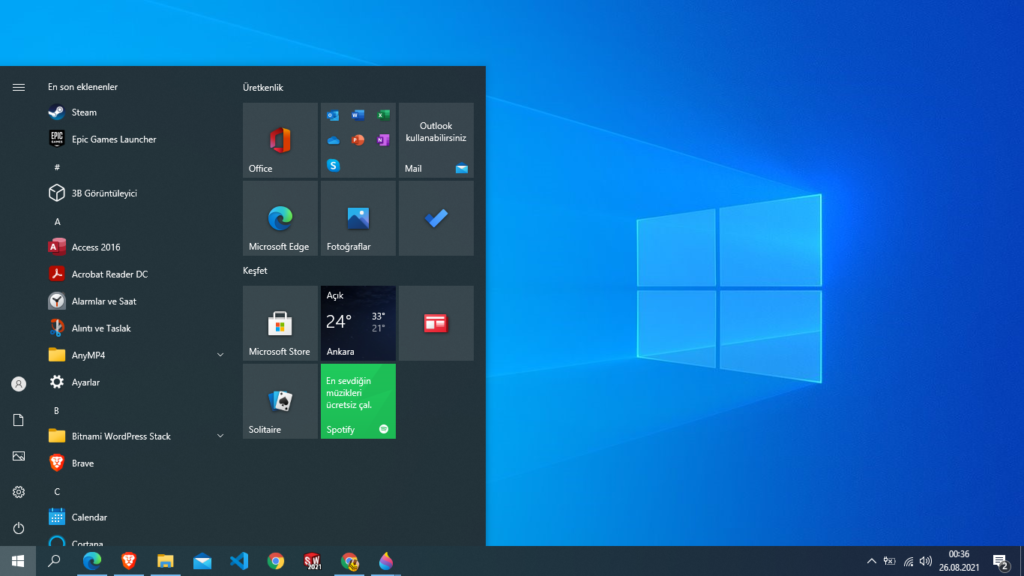Nowadays most laptops and software are 64 bit. The 32 bit and 64 bit are commonly used to describe processor architecture or design.
NOTE: a 64-bit processor is more used and highly recommended because compare to a 32-bit processor it can run more data at once.
32-bit vs. 64-bit: What's the Difference?
32-bit
The term “32-bit” refers to a CPU design that can transmit 32 bits of data. It is the maximum quantity of data that your CPU can handle while it executes a task.
64-bit
The number of bits that should be processed or sent in parallel, or the number of bits utilized for a single element in a data format, is referred to as 64 bits in computer architecture.
Computers with 64-bit microprocessors can process data and memory addresses that are 64 bits long.
To know if your computer or your personal computer (PC) is running a 32bit or a 64 bit, here are some of the multiple of figure it out.
1. Methode
Click the window button ![]() and the click to settings
and the click to settings ![]()
By clicking on it, you will access the settings and then click system.

Scroll down to the bottom of the page and click about on the left side of the screen.


2. Methode
If you happen to specifically be in an open file, then go to this PC on the left side and click on the top left click computer, which particularly is fairly significant.
Next click system properties


You’ll notice the system type.