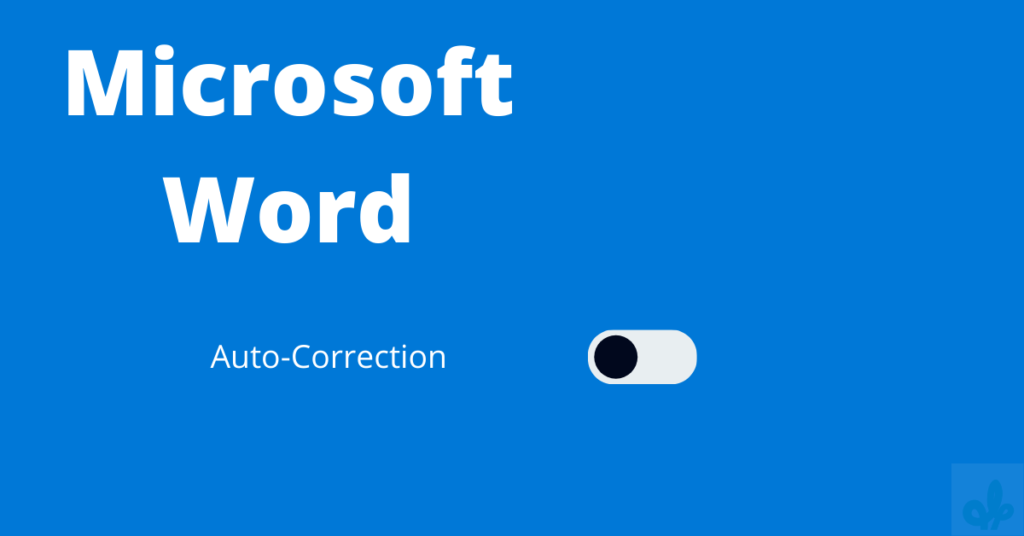How to deactivate Microsoft word auto-correction
Let us assume you want to copy and paste from a webpage to a Microsoft Word page without correcting anything of the mistakes done by the writer(s) of the post you want to copy mistakes like capital letters, commas, misspelling vocabulary or other grammar falsehoods.
Before copying and pasting the text you want to do the following step first because if the steps are done before it may not work because the moment that the document is pasted Microsoft word automatically corrects the mistakes in the text so first.
Open your Microsoft Word click to file the red square in the picture
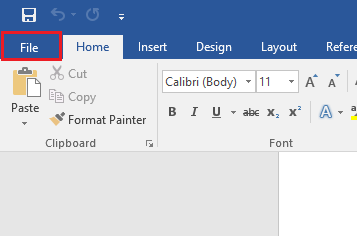
And then go down and click to option a word options window will pop up where you can change a lot of different things but now click the proofing button.
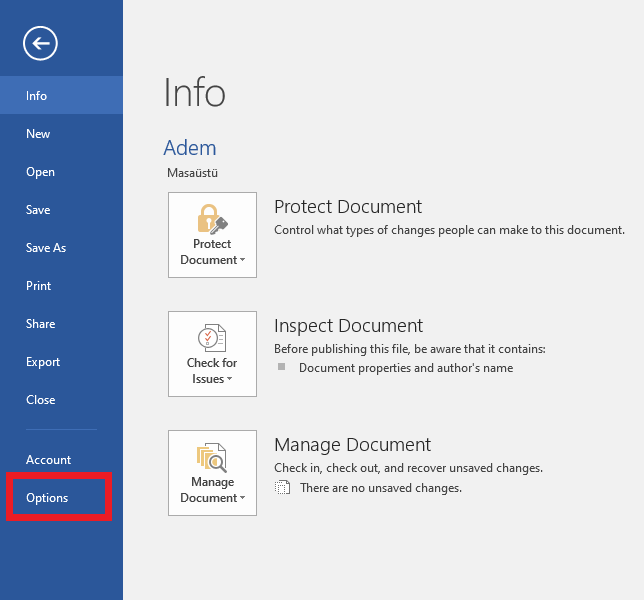

As you can see it is showing the AutoCorrect options you have just to uncheck what you want either spelling or grammar. And finally, click ok to save.