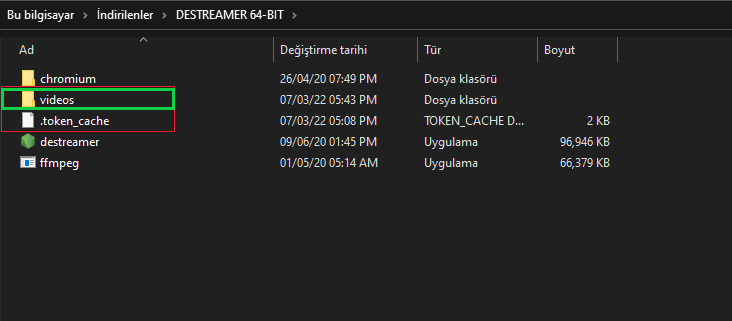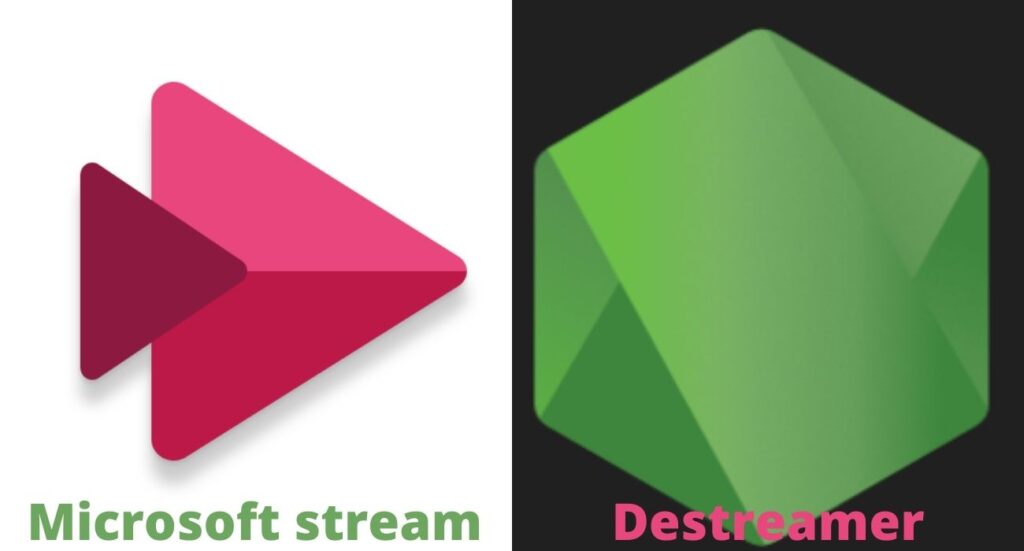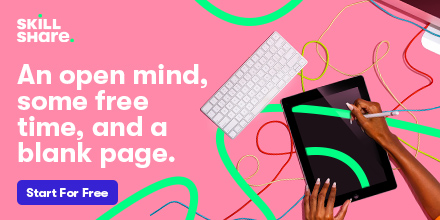If you ever ask yourself how can you download a video from a Microsoft stream, there is not a download button if you are not the one who uploaded the video
unless the uploader activates that option if it does exist which you can download.
But let us assume that there is no such option in the Microsoft video stream.
Here is how you can do it follow the step carefully :
1. Download
if you don’t know the type of system being used by you you can learn it here
2. Unzip the file with WinRAR or 7zip
3. Open the file and you will see Destreamer click and go down click the properties button and copy the file address.
example:C:\Users\XXX(laptop name)\Downloads\DESTREAMER 64-BIT
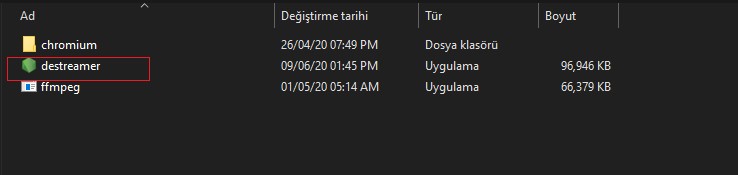
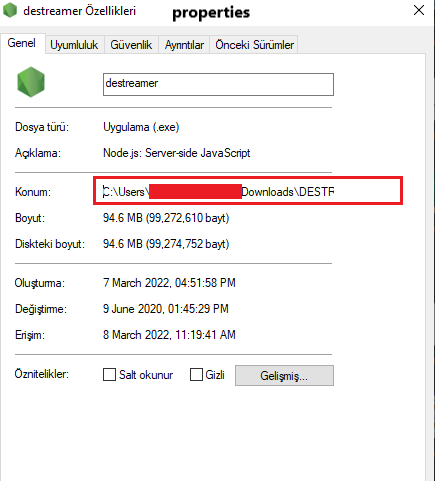
4. Open cmd (search bar)open it DO NOT open it as administrator cause there is a chance to run into an error in the following step.
5. Type: cd (paste the file address). And click enter.
Type: Destreamer -i ” paste the video address link” and click enter
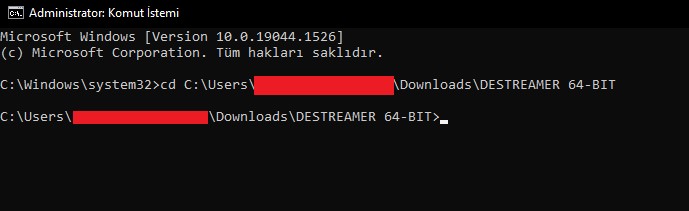
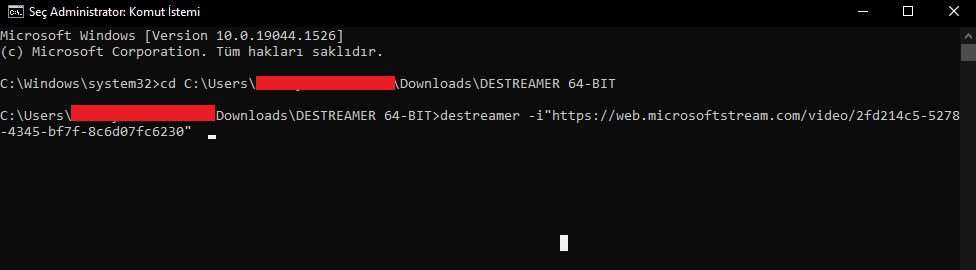
It will redirect to a page where you will enter your email and password (Microsoft)
Sign in with your Microsoft Stream Account using the Chromium Browser that appears throughout the sign-in process.
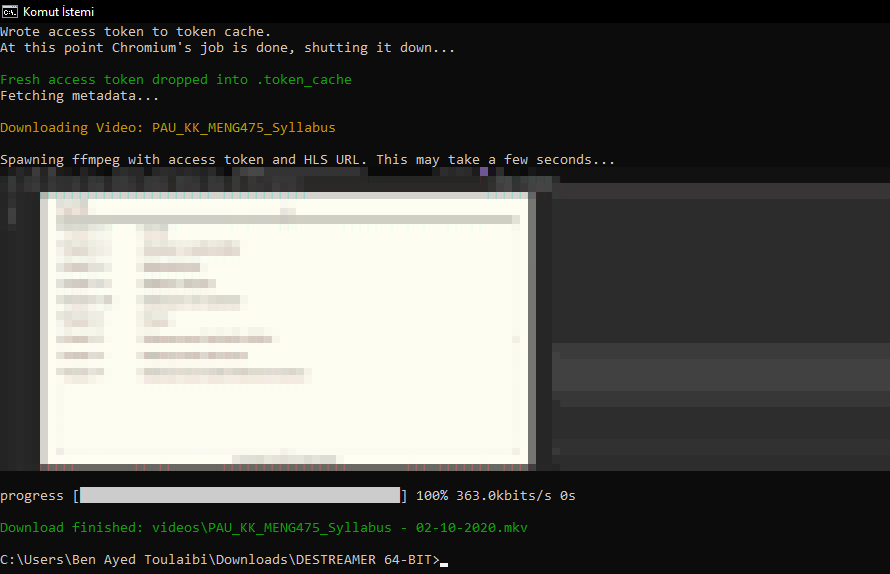
And the download will start to find the video go to the Destreamer unzip file there will be a file named video.