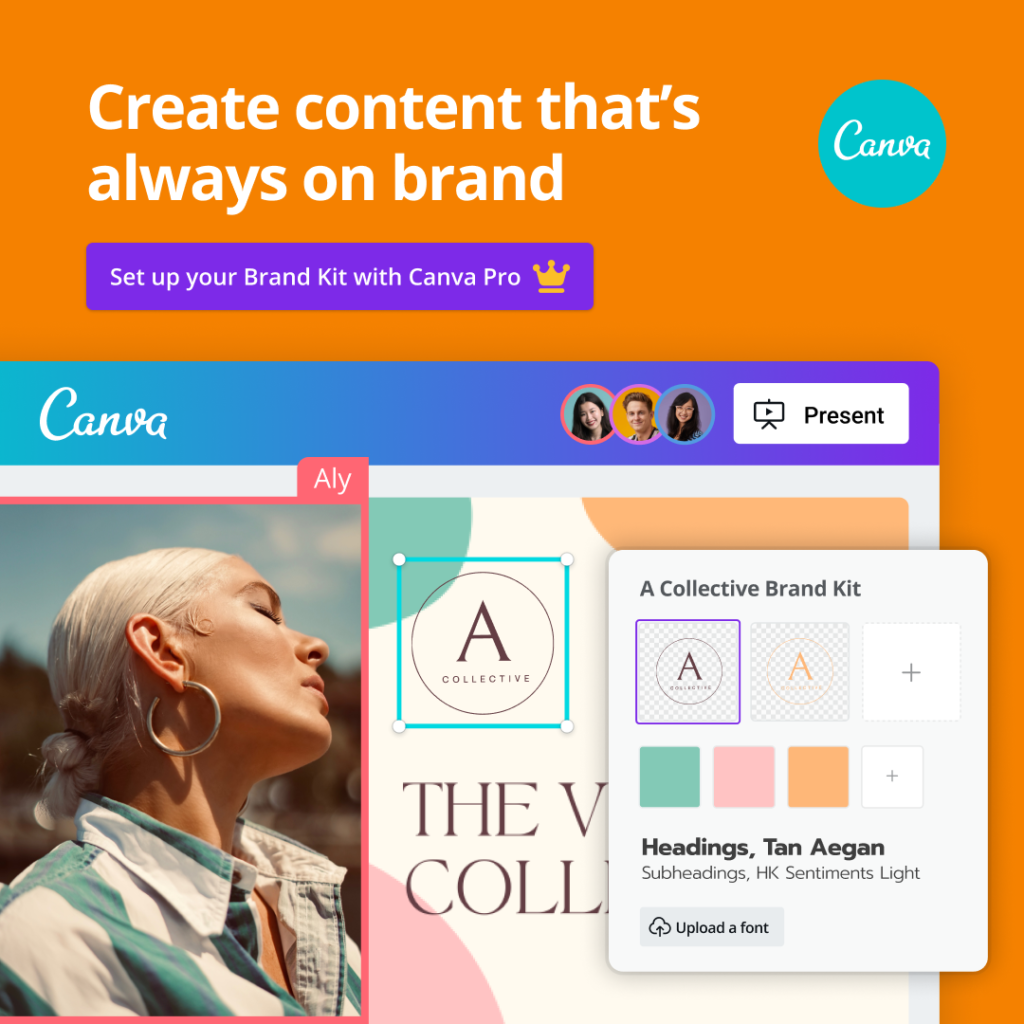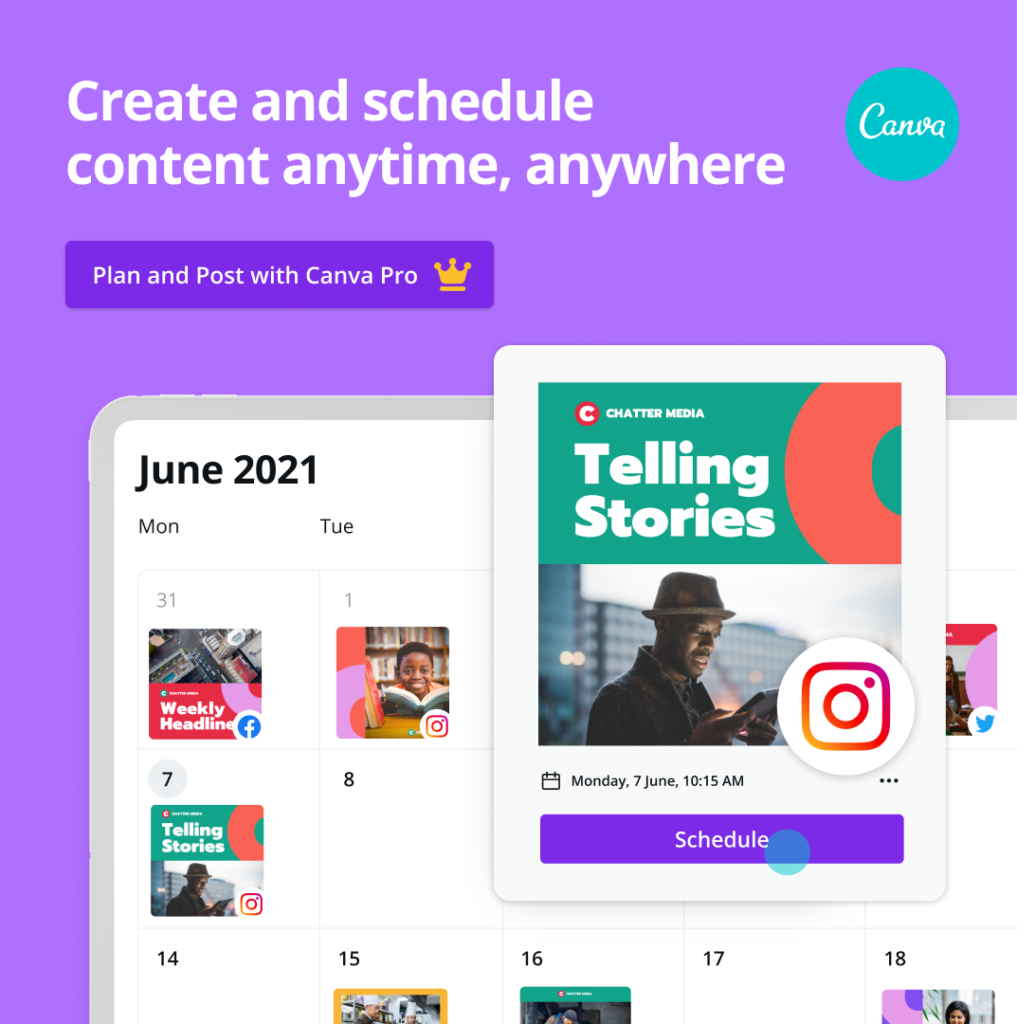It doesn’t matter whether you have a personal social media account or a website where you take your business online. Canva embraces everyone. You can produce or edit video content or photos, make promotions, and presentations, and create banners, logos, and business cards. You don’t even need to download any applications to use the features we will discuss. You can do all these things online.
The most attractive aspect of Canva, which has dozens of ready-made, useful templates, is that it is free. Of course, there are some premium features as well. You can also have premium features for a certain fee. Canva has a large user base around the world. It is correct to say that Canva training is provided even in universities. In that case, we have shared the most useful features with you.
1. CANVA PRO
First of all, it may be useful to talk about the pro features. When you purchase the Pro feature, you will be able to download the content you create in higher quality. You will be able to use the millions of photos waiting for you in Canva in your content without having to separate whether they are paid or free. You will fall in love with many beautiful photos and want to use them. If you do not have a Pro account, unfortunately, not being able to use these photos can sometimes upset you. Because only people with a pro account can use some images.
Also, you won’t be using any extra program to remove the background from your content. Canva Pro takes care of that too. It can convert your content to “png”! The best news is that you can use a free Pro account for 30 days for trial purposes. They also send you a reminder in case you don’t like it and forget to cancel. And finally, if you need to change the size of your design in the middle or at the end of your edits, you can quickly do it with a single click with the Pro account. Just click here and use Canva pro for free now!
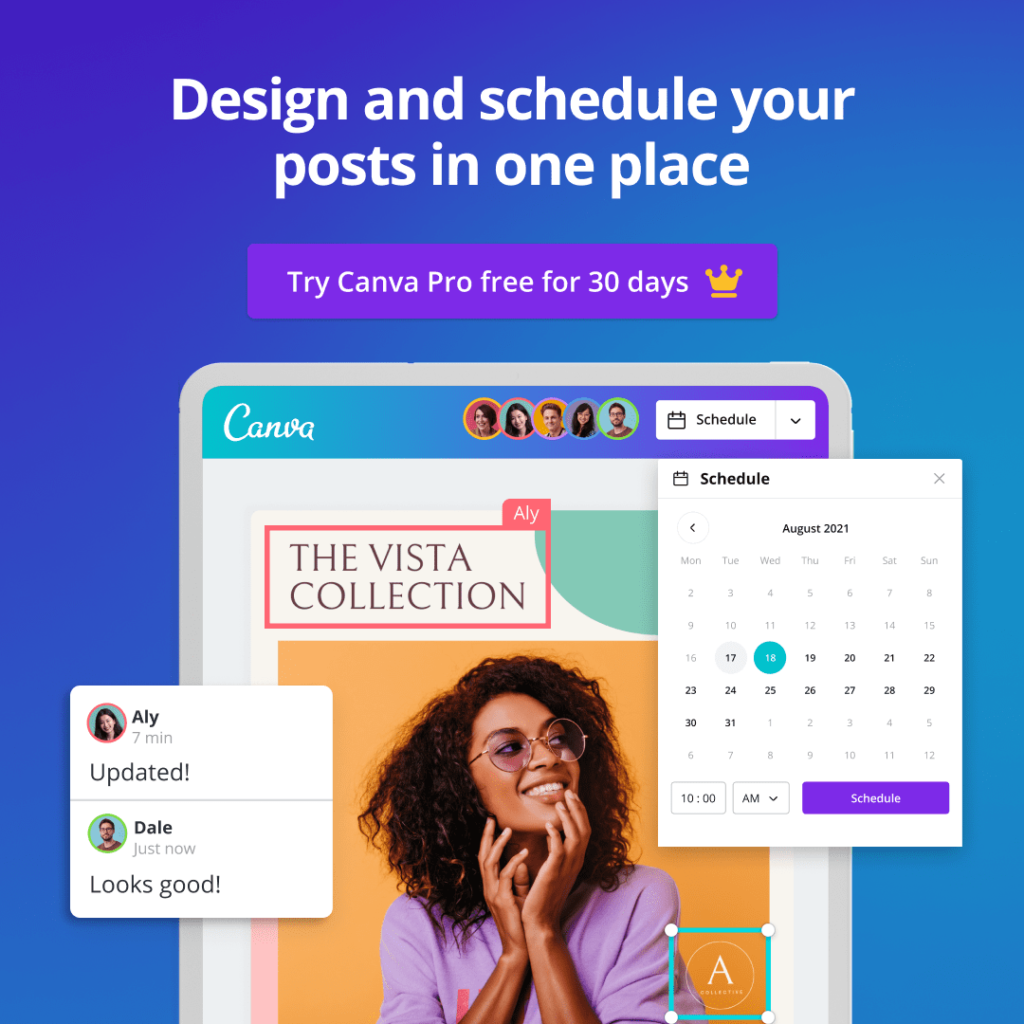
2. UNIQUE, QUALITY, USEFUL PHOTOS AND VIDEOS
Tired of mediocrity? Is it boring to even post anymore? It is possible to find photos and videos in almost every area you can think of, which will enable you to be more productive and creative. You’ve heard right, millions of royalty-free images are waiting for you to discover. Go and hug them. You can search and find what you want with only keywords. You can use these photos in your social media post, your story or the video you have prepared. You might like to hear that there are also hundreds of images without backgrounds.
Moreover, another ease of use; If you want the photo you are looking for to be in certain colour tones, you can search by filtering. Let’s not forget about the filtering feature according to the size of the photo.
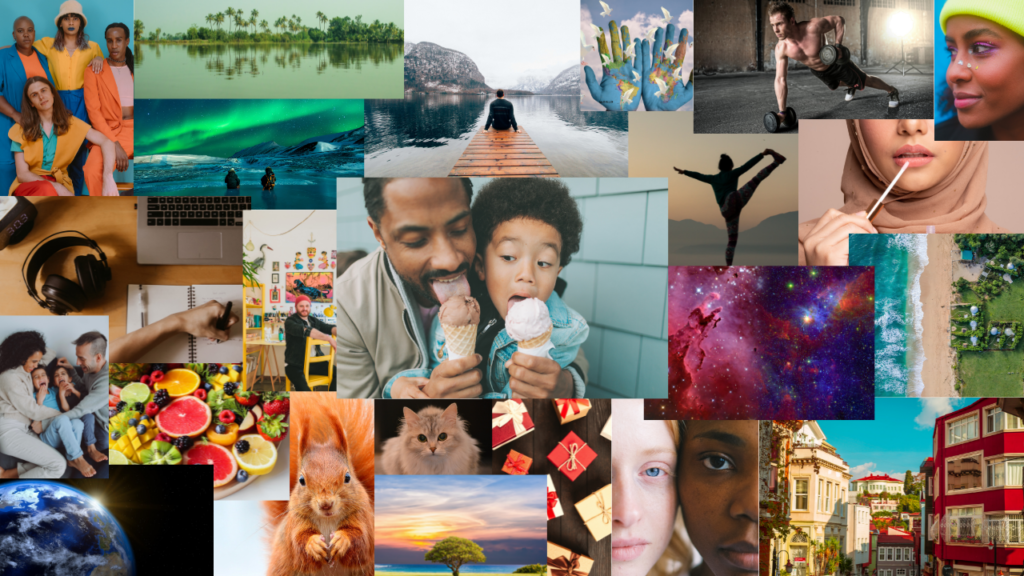
3. TEMPLATES
There are many ready-made templates for various types of sharing (YouTube videos, shorts, thumbnails, logo creation, Instagram stories, posts, CVs, brochures, invitations, presentations, etc.).
The best thing about templates is that they inspire you. You can take ready-made content that catches your attention and customize it in your own way. Or you can copy a detail you like from that template into your own custom design. We can see that most people take and use ready-made templates as they are in order not to waste time, but if you are looking for a difference, they can inspire you, as we say…
4. UPLOAD TO CANVA FROM DEVICE
Despite all that, let’s say you couldn’t find what you were looking for. Or there is a file you particularly want to use. This could be a photo, video or even music. If there is something you want to use from another website, you must first download it to the device.
(It may also be something you already have on your device.) You can easily upload and use this file on your Canva account from your computer or phone. Then, if you don’t want to delete it, every file you upload from devices is waiting in your account. So you can use it in your next work without having to reload it.
5. CREATE A CUSTOM SIZE
If you need something different size content than what Canva offers you, it also offers this service. You can start by entering the dimensions you want from the custom size section on the main page. Don’t forget that only people who have Canva Pro can resize the designs. So be careful or start with the free trial now!